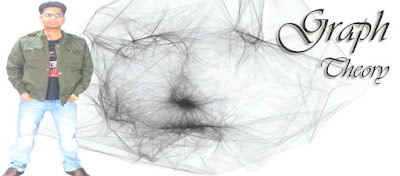Bipartite Graph
A Graph G is
divided into two finite Set U,V such that each vertex of U is connected to each
vertex of V in such a manner where no vertex is adjacent of same, i.e. U set
vertex will not connected of any other vertex of U.
In bipartite
graph it is necessary that each vertex must be connect with different color
otherwise graph is not bipartite
Complete bipartite graph
In regular bipartite
graph G(U,V) ,each Vertex U(n) and V(n) connected each other
A complete bipartite graph is a graph whose vertices can be partitioned into two subsets V1 and V2 such that no edge has both endpoints in the same subset, and every possible edge that could connect vertices in different subsets is part of the graph. That is, it is a bipartite graph (V1, V2, E) such that for every two vertices v1 V1 and v2 V2, v1v2 is an edge in E