There'are many situation when we want change case of text in excel after data entry.
There may a huge amount of text within a column which you want to change.
you can use excel function upper,lower and proper how? Take a look..
Change Text Case in excel 2007
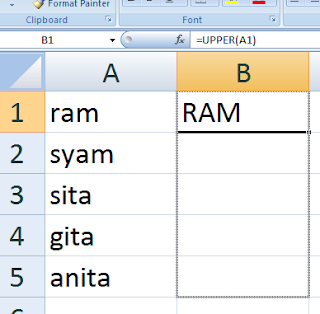
There may a huge amount of text within a column which you want to change.
you can use excel function upper,lower and proper how? Take a look..
Change Text Case in excel 2007
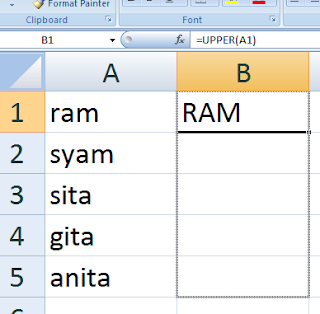
- Enter your text As in image
- select column near of your text cell as in image
- If There is not space for a column then right click select insert and add entire column
- Enter Formula as you want apply
e.g. =upper(b1)
drag it down side - Now Select change text and copy it
- Click on cell where actual change has to be done
- Highlight Home from ribbon control select paste and pick paste values
- Now you can delete column which had add...


No comments:
Post a Comment